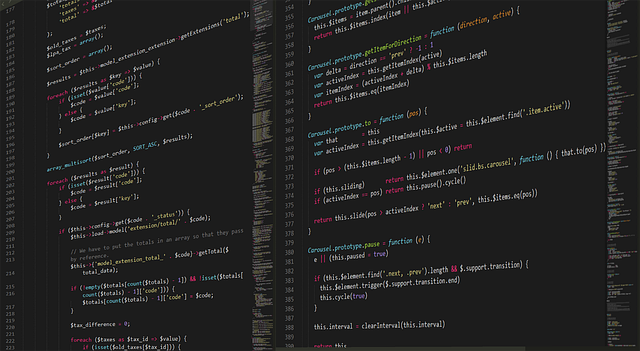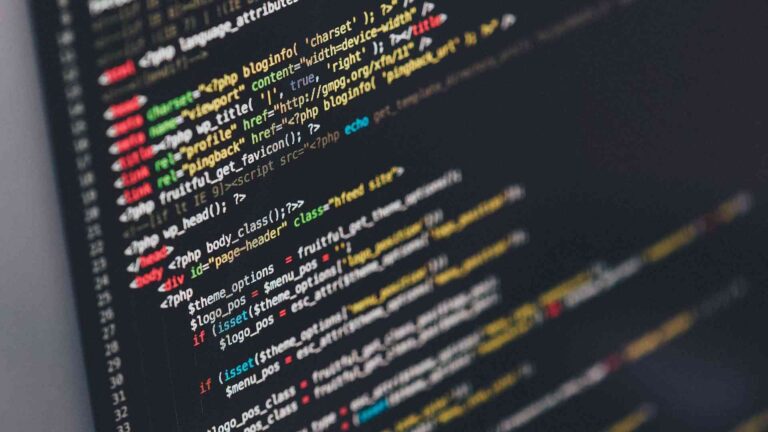How to write clean code for your website
Clean code is more than just code that works — it’s code that is easy to read, maintain, and improve over time. Whether you’re building a small personal site or working on a large web application, writing clean code can save you (and your team) time, money, and stress.
In this post, we’ll cover the best practices to help you write clean, efficient, and professional code for your website.
1. Use Clear and Consistent Naming
Choose variable, function, and class names that clearly describe what they do. Avoid vague names like x, data, or thing.
✅ Good: userProfile, getPostById()
❌ Bad: p1, func1, temp
Also, stick to a consistent naming style (camelCase, snake_case, etc.) throughout your codebase.
2. Keep Functions Short and Focused
Each function should do one thing — and do it well. If a function tries to handle multiple tasks, split it into smaller, reusable pieces.
💡 Tip: If your function is more than 20–30 lines long, ask yourself if it can be broken down.
3. Organize Your Code with Proper Indentation
Indentation helps show the structure of your code. Whether you’re writing HTML, CSS, JavaScript, or PHP, always use consistent spacing.
Example:
htmlCopyEdit<ul>
<li>Home</li>
<li>About</li>
</ul>
Most code editors let you auto-format your code — use it!
4. Comment Only When Necessary
Comments can be helpful, but clean code should be self-explanatory. Use comments to explain why something is done — not what the code is doing (if it’s obvious).
✅ Good: // This function fetches user data only if the user is logged in
❌ Bad: // Fetch user data
5. Avoid Repetition (DRY Principle)
DRY = Don’t Repeat Yourself. If you find yourself copying and pasting code, that’s a sign you need a reusable function or component.
Instead of writing the same HTML block 5 times, use loops, includes, or components depending on your framework or CMS.
6. Use Version Control (Like Git)
Keep your code clean and trackable by using Git. Commit regularly with clear messages, and organize your branches for features, fixes, or experiments.
7. Validate and Test Your Code
Run your HTML and CSS through validators (like W3C Validator), and use browser developer tools to test responsiveness and behavior.
Bonus: Use Lighthouse in Chrome DevTools to analyze performance and accessibility.
Final Thoughts
Writing clean code makes your website easier to maintain, scale, and collaborate on. It also shows professionalism — whether you’re freelancing, working in a team, or building for yourself.
Start small: pick one or two habits from this list and apply them today. Over time, clean code becomes second nature — and your future self will thank you.